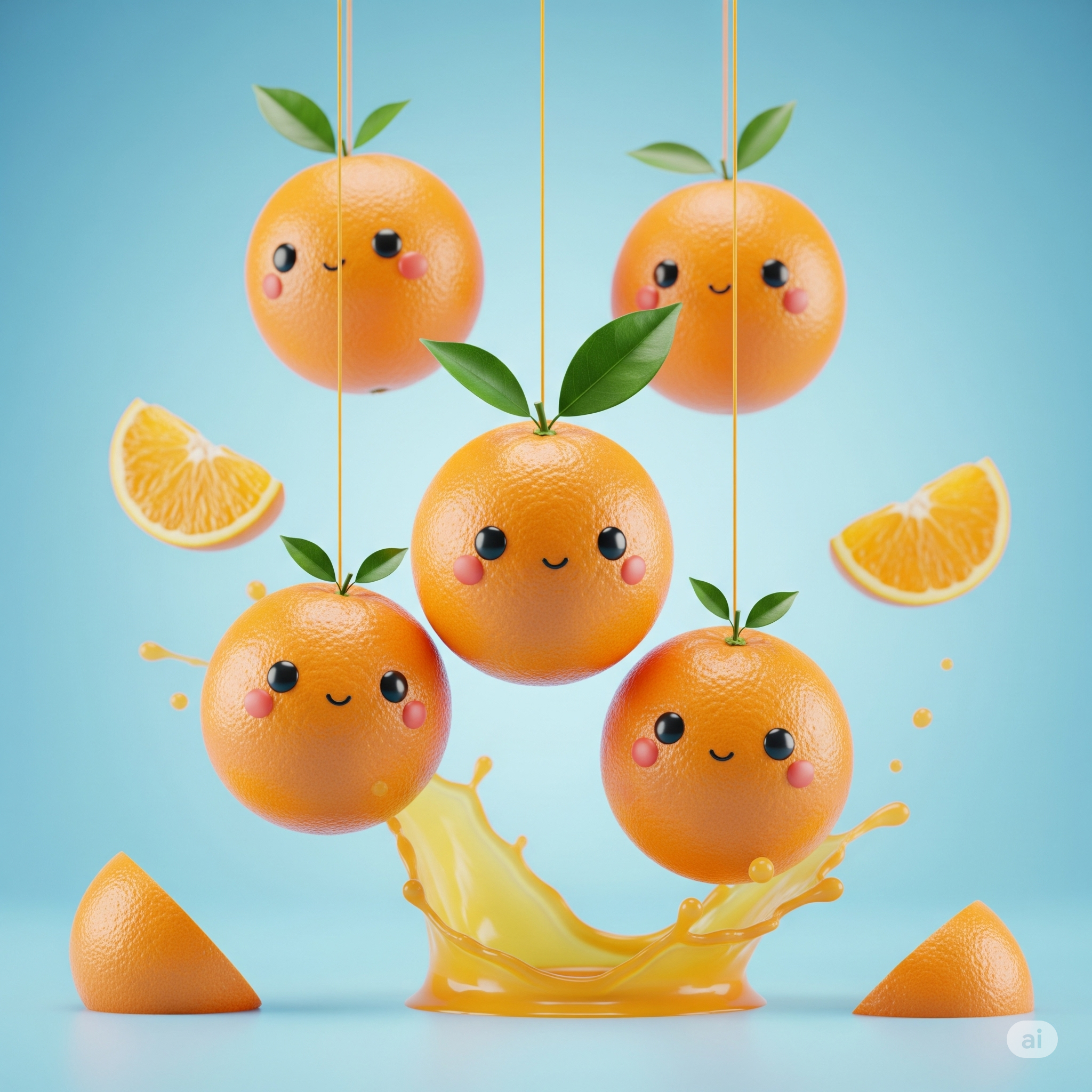We guide you through the basics of handling your delivered 3D files — including formats, software compatibility, and best practices for integration into your own platforms.
Learn how to rotate, zoom, edit, and apply materials to your 3D content using easy-to-use tools and viewer platforms. No advanced skills required.
Our dedicated team is ready to assist with any questions you have after delivery. Access tutorials, tips, and one-on-one support anytime you need help.